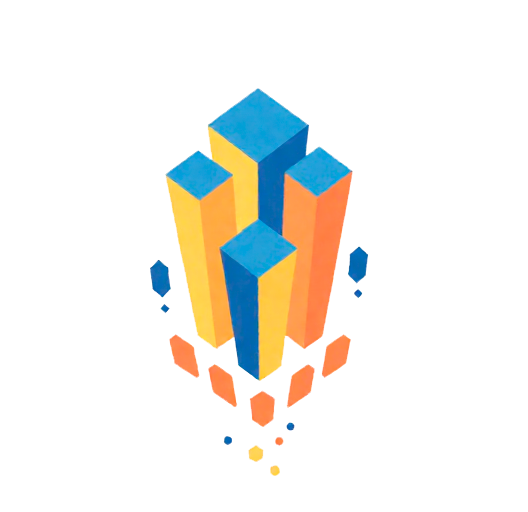1. General Information
Thaiperty is a premier real estate platform in Thailand, connecting buyers, sellers, renters, and agents to facilitate seamless property transactions.
Click on the “Sign In” button at the top right corner and select “Register.” Fill in the required details and verify your email to activate your account.
2. Property Listings
After logging in, click on “Add Listing” and provide the necessary property details, including photos, description, and pricing. Once submitted, your listing will be reviewed and published.
Thaiperty offers various pricing plans, including a free option. For detailed information on each plan and its features, please visit our Pricing Plans page.
Navigate to your dashboard, select “My Listings,” choose the property you wish to edit or remove, and make the necessary changes or delete the listing.
3. Searching for Properties
Use the search bar on the homepage to enter your desired location, property type, and other preferences. Advanced filters are available to refine your search results.
Yes, you can add properties to your favorites by clicking the “Save” button on the listing. Access your saved properties through your dashboard under “Favorites.”
4. Payments and Transactions
We accept various payment methods, including credit/debit cards and bank transfers. Detailed information is available during the checkout process.
Yes, we prioritize user security and ensure all transactions are encrypted and processed through secure payment gateways.
5. Account Management
Click on “Sign In,” then select “Forgot Password.” Enter your registered email address, and we’ll send you instructions to reset your password.
Access your dashboard, go to “Profile Settings,” and update your personal information as needed.
6. Support and Assistance
For any inquiries or assistance, please visit our Contact Us page.
Yes, our Help Center provides articles and tutorials to assist you in using our platform effectively.
7. Additional Features
Thaiperty offers a user-friendly interface, advanced search filters, secure payment options, and a wide range of property listings across Thailand to cater to diverse user needs.
Yes, our platform allows you to compare multiple properties side by side to help you make informed decisions.
Yes, each property listing includes the contact details of the respective agent or owner, enabling direct communication.